
How to Use Braven
Braven is a support tool designed to help you take immediate action in situations involving harassment or danger. This guide walks you through each feature in a simple and clear way.
1. One-Tap Voice Recording
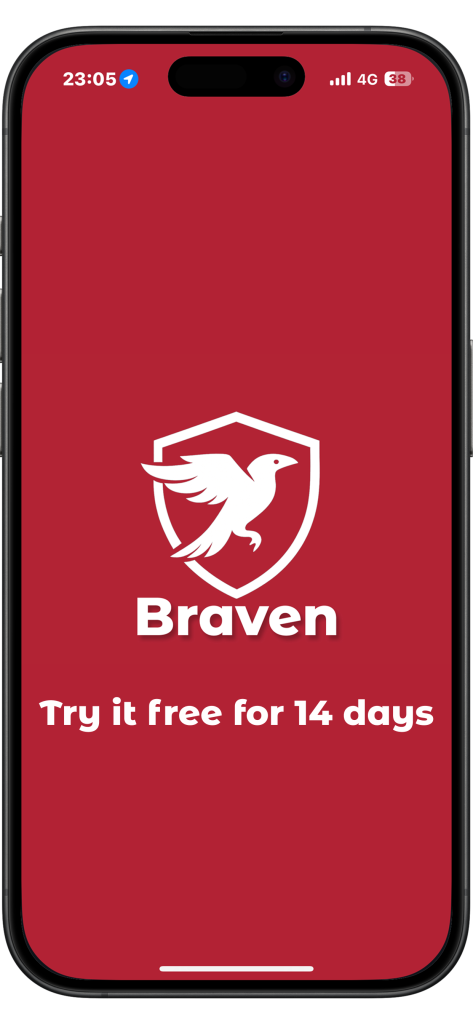
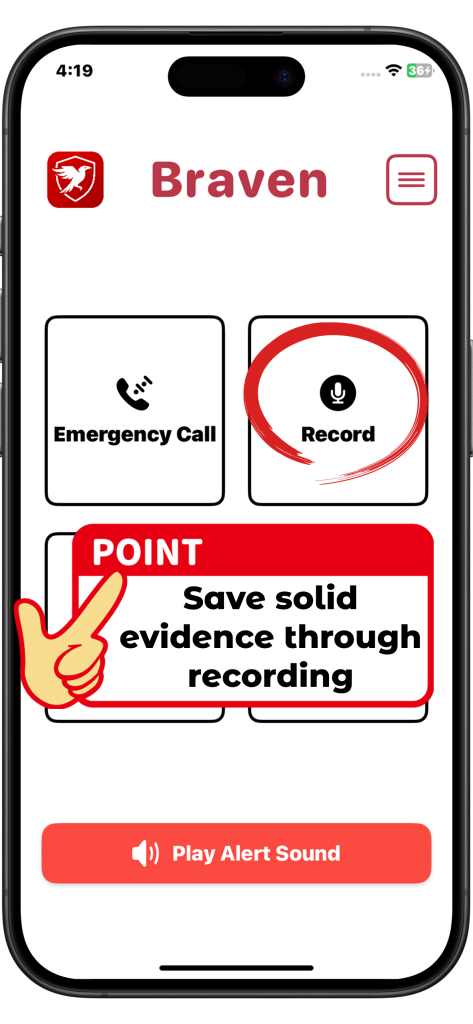
Start recording audio instantly by tapping the record button.
- A “Recording” indicator appears at the top of the screen during recording.
- Recordings are saved securely on your device.
Use this feature to capture inappropriate behavior, suspicious interactions, or verbal threats.
2. Emergency Call
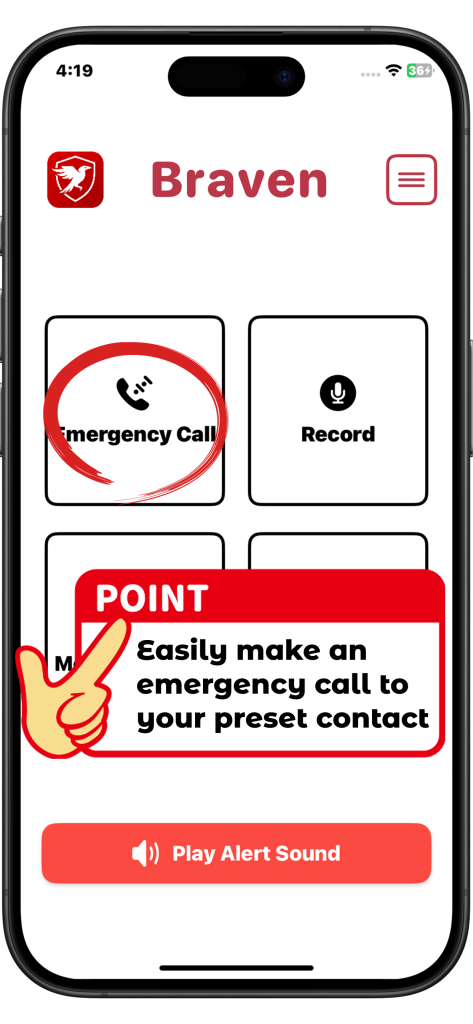
Quickly call your registered emergency contact without searching through your phone.
- Use the Emergency Call button to quickly contact your preset emergency number through the Phone app.
- You can set or change your emergency number in the Settings screen.
Helpful when you need to speak to someone right away.
Please note: A mobile plan with voice calling is required to use this feature.
3. Share via Messaging or Email
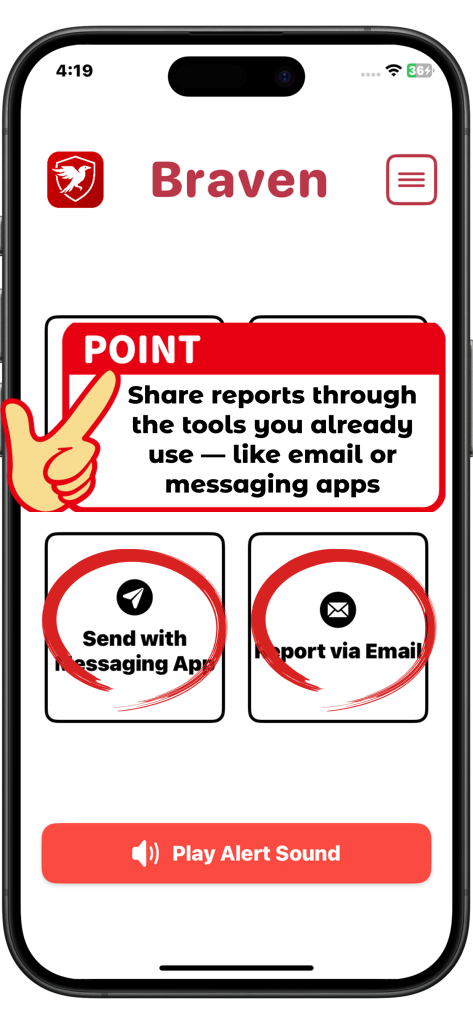
Send recorded audio as evidence through your preferred communication method.
- You can use your messaging or email apps to send files.
- If GPS is enabled, your current location is automatically attached.
- Files are never sent automatically—you’re always in full control.
Useful for sharing with family members, supervisors, or trusted professionals.
4. Background Recording
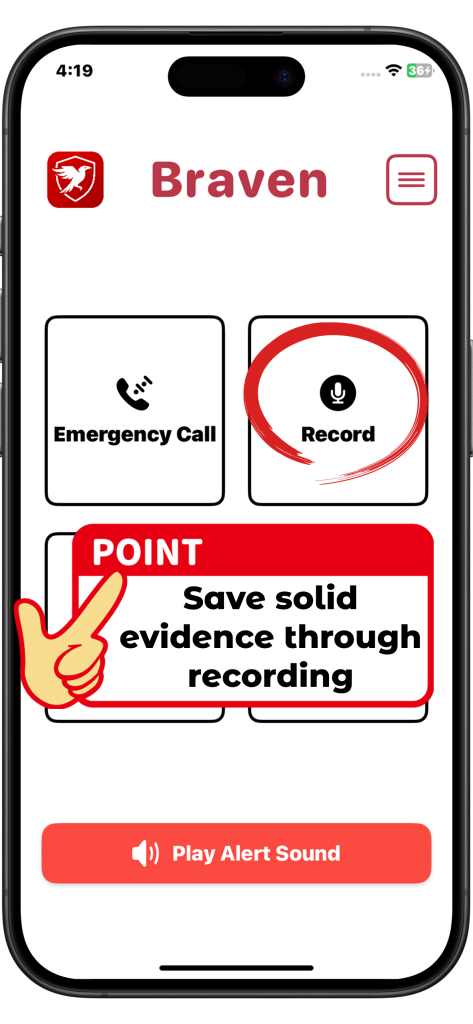
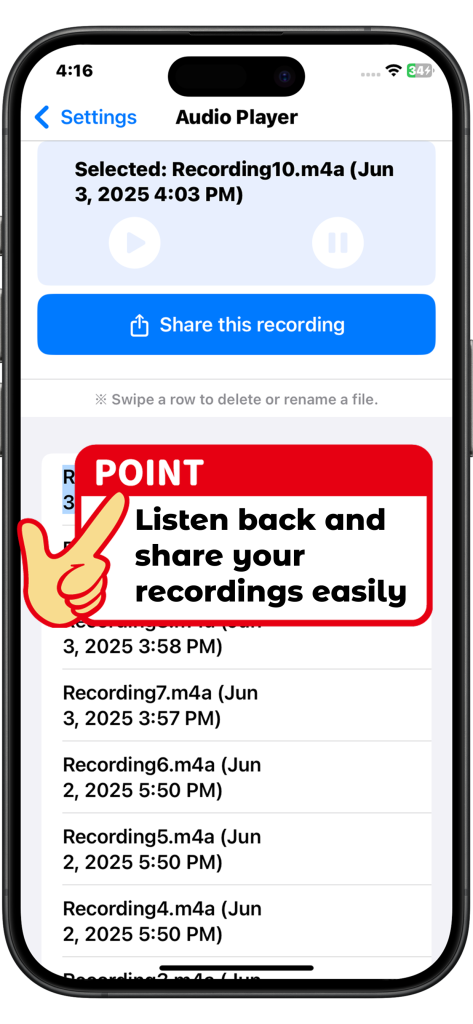
Record audio even when the app is minimized (must be manually enabled).
- Toggle this feature ON/OFF from the Settings screen.
- It is OFF by default for privacy and battery saving.
- Operates within Apple’s background task and privacy limitations.
🟡 Note: Background recording is not permanent. Please open the app periodically to ensure it’s ready to use.
5. GPS Location
If GPS is enabled, your current location is automatically attached to shared recordings.
- Braven uses Apple’s privacy-compliant location system.
- Location is never collected without your explicit permission.
6. Emergency Alert Sound (Warning & Deterrence)
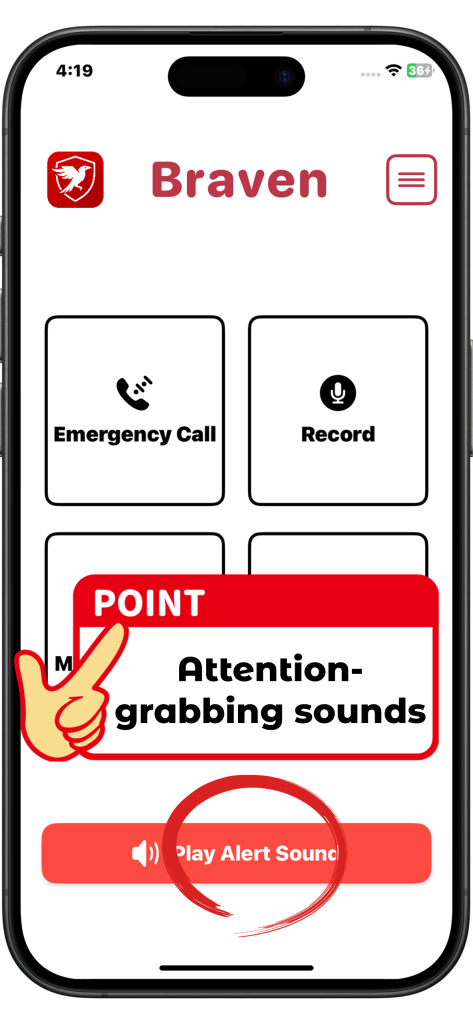
When you sense danger or feel threatened, you can instantly play a loud emergency sound to alert others or deter aggressive behavior.
- Tap the Emergency Sound button to trigger a loud warning tone immediately
- This can draw attention from people nearby, interrupt the aggressor’s behavior, or signal for help
- The sound type and volume can be customized in the Settings screen
7. Flexible Settings
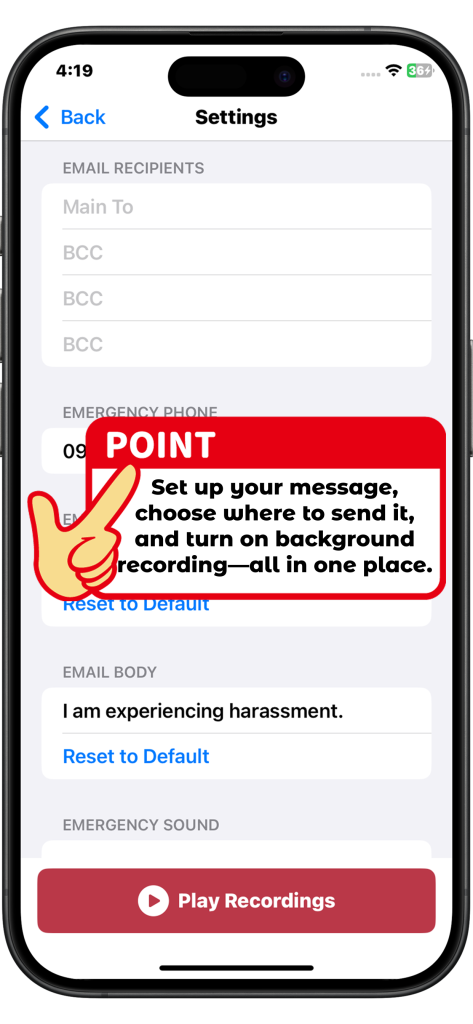
Braven requires no account and is ready to use immediately.
- Register or update your emergency phone number.
- Toggle background recording.
- Adjust alert sounds and location settings as needed.
No Account Required, Privacy First
Braven does not require account registration or cloud storage.
All recordings and data are saved locally on your device.
Only sharing and email functions require an internet connection.
The app is designed with your privacy as the top priority.
⚠️ Important Notices & Disclaimer
- Background Recording Must Be Enabled Manually It is OFF by default. Please turn it ON in the Settings screen before use.
- Open the App Regularly Braven does not stay active in the background indefinitely. Check that it’s ready before use.
- Respect Local Laws Audio recording laws differ by country and region. Be sure to use Braven legally.
- Braven is a Support Tool It is not a substitute for emergency services. In dangerous situations, prioritize your safety and contact the proper authorities.
📲 Download Braven Today
Fast. Simple. Reliable.
Braven helps you act when it matters most—with just one tap.
👉 Available now on the App Store

App Details
- Price: Free to download, with a $6.99/month Premium Plan Includes a 14-day free trial
- Languages: English
- Available Regions: 174 countries worldwide
- Device Compatibility: iPhone (iOS 16.6 or later)
- No account required
- Offline recording supported
- Internet connection required only for sharing features
🔐 Privacy & Legal
- Braven does not collect or store personal data without your explicit permission.
- All recordings and sensitive data are stored locally on your device.
- Designed to protect your privacy and safety.
📄 Legal Links:
- Privacy Policy (EN)
- End User License Agreement (EULA) (This is Apple’s Standard EULA unless otherwise specified)
